LIBRARY | COMPANIES | PLATFORMS | PROCESSORS | PERIPHERALS
Mips32MaltaLinuxBootingInstructions
When downloaded install the Demo packages on your machine in a convenient location. This will create a skeleton OVP product installation or can be installed into an existing OVP installation and will create a directory IMPERAS_HOME/Demos/OVPsim_Linux_MipsMalta.
The directory OVPsim_Linux_MipsMalta contains the files:
You will need an OVP license to run this platform. Please refer to the license page∞ for more details.
Double click on the ovpMipsMalta batch file or sh shell script - and you will get to see the Penguin...

You can then type linux commands in the VGA window. You will need to ctrl_Alt to get your cursor out of the VGA window, and you will need to ctrl_c in the simulation window when you are done.
You can change the processor variant used in the MipsMaltaLinux platform by changing the default variant, set to 24KEc, to the 34Kc variant. This has been done in the ovmMipsMaltaSMP scripts by modifying the variant argument variant 34Kc on the line invoking the simulation.
Start the simulation as described above; when booting SMP Linux you will see two penguins as shown in the figure below.
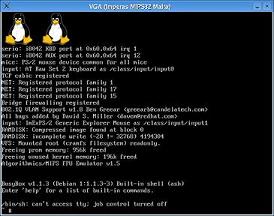
This example has been updated to allow the use of the standard kernels downloadable from the Debian website. At this time it has been tested with wheezy and jessie. It should also work with later versions but has not been tested.
The following installers are available for Windows and Linux. They include an initial Ramdisk and a Linux 2.6 Kernel
To start the simulation double-click ovpInstallLinux.bat or run ovpInstallLinux.sh
Note: You will not be able to run any of the other scripts before a disk image is created with this script.
When prompted to create a disk image, select a size greater than 1GByte. For example, type 2 at the prompt to create a 2 gigabyte disk.
The complete installation will take a few hours to complete. A section in the document ?OVP MIPS Linux Platform User Guide? shows an example sequence of screenshots and provides an example of the options to select during the download. This is available in the document OVP_MIPS_Linux_Platform_User_Guide.pdf
Warning: When the installation is complete the simulation of Linux must be halted correctly so that Linux shuts down correctly and does not corrupt the disk image. This is described in the user guide mentioned above.
When you have completed the above the result is a full multi-user Linux running on the OVP MIPS Malta simulation running on your desktop PC under Windows XP. Perfect for embedded software development for MIPS processors.
ImperasPage MipsPlatforms
Booting Linux on the MIPS Malta Platform
Installing a small Linux 2.6 Ram Disk
The following installers are available for Windows and Linux. They include a Ramdisk and a Linux 2.6 KernelWhen downloaded install the Demo packages on your machine in a convenient location. This will create a skeleton OVP product installation or can be installed into an existing OVP installation and will create a directory IMPERAS_HOME/Demos/OVPsim_Linux_MipsMalta.
The directory OVPsim_Linux_MipsMalta contains the files:
README.txt : containing instructions and file descriptions
vmlinux : the Linux Kernel
initrd.gz : a romfs filesystem
OVPsim_linux_MipsMalta.c : ICM C source description of the Mips Malta platform
OVPsim_linux_MipsMalta.jpg : JPEG picture of the Mips Malta platform showing Linux
OVPsim_linux_MipsMaltaSMP.jpg : JPEG picture of the Mips Malta platform showing SMP Linux
OVPsim_linux_MipsMalta.ARCH.exe : Mips Malta platform executable
Linux shell scripts or Windows batch files to start the simulation for single core and SMP versions
vmlinux : the Linux Kernel
initrd.gz : a romfs filesystem
OVPsim_linux_MipsMalta.c : ICM C source description of the Mips Malta platform
OVPsim_linux_MipsMalta.jpg : JPEG picture of the Mips Malta platform showing Linux
OVPsim_linux_MipsMaltaSMP.jpg : JPEG picture of the Mips Malta platform showing SMP Linux
OVPsim_linux_MipsMalta.ARCH.exe : Mips Malta platform executable
Linux shell scripts or Windows batch files to start the simulation for single core and SMP versions
OVP License
You will need an OVP license to run this platform. Please refer to the license page∞ for more details.
Running Linux
Double click on the ovpMipsMalta batch file or sh shell script - and you will get to see the Penguin...

You can then type linux commands in the VGA window. You will need to ctrl_Alt to get your cursor out of the VGA window, and you will need to ctrl_c in the simulation window when you are done.
Running SMP Linux
The version of the Linux kernel provided, in the above download, is compiled to include SMP support. If this is run on an SMP system, such as that provided by the MIPS 34K processor, it will boot in SMP mode.You can change the processor variant used in the MipsMaltaLinux platform by changing the default variant, set to 24KEc, to the 34Kc variant. This has been done in the ovmMipsMaltaSMP scripts by modifying the variant argument variant 34Kc on the line invoking the simulation.
Start the simulation as described above; when booting SMP Linux you will see two penguins as shown in the figure below.
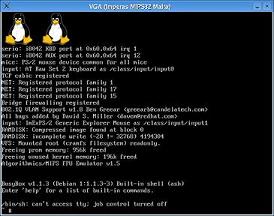
Installing a complete Debian distribution
This example has been updated to allow the use of the standard kernels downloadable from the Debian website. At this time it has been tested with wheezy and jessie. It should also work with later versions but has not been tested.
The following installers are available for Windows and Linux. They include an initial Ramdisk and a Linux 2.6 Kernel
To start the simulation double-click ovpInstallLinux.bat or run ovpInstallLinux.sh
Note: You will not be able to run any of the other scripts before a disk image is created with this script.
When prompted to create a disk image, select a size greater than 1GByte. For example, type 2 at the prompt to create a 2 gigabyte disk.
The complete installation will take a few hours to complete. A section in the document ?OVP MIPS Linux Platform User Guide? shows an example sequence of screenshots and provides an example of the options to select during the download. This is available in the document OVP_MIPS_Linux_Platform_User_Guide.pdf
Warning: When the installation is complete the simulation of Linux must be halted correctly so that Linux shuts down correctly and does not corrupt the disk image. This is described in the user guide mentioned above.
When you have completed the above the result is a full multi-user Linux running on the OVP MIPS Malta simulation running on your desktop PC under Windows XP. Perfect for embedded software development for MIPS processors.
ImperasPage MipsPlatforms
Page was generated in 0.0252 seconds
