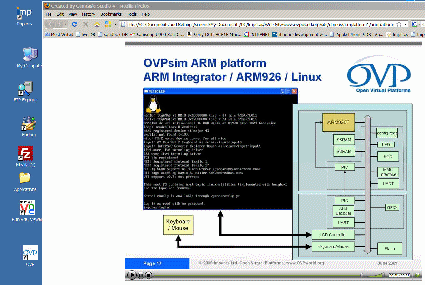31 July 2012 - 1:00am — Video
Introduction
[00:00] Start & Introduction
Demonstration of AT91SAM7
[01:01] Atmel AT91SAM7 Extendable Platform Kit (EPK) running ucClinux [01:09] OVPworld Login, Download and Installation [02:30] Exploring the AT91SAM7 EPK source files [04:10] Running the EPK to boot uClinux and interacting with the simulated console terminal
Demonstration of IntegratorCP
[05:56] ARM IntegratorCP Platform with ARM920 and Mentor Nucleus RTOS [06:29] Installation from the downloaded package [07:05] Exploring the source of the ARM IntegratorCP EPK [07:28] Simulating the platform with Nucleus and a telnet session for the console
Demonstration of ARM IntegratorCP booting Linux
[08:43] Downloading and Installing the demonstration files [09:41] Exploring the ARM IntegratorCP EPK source files [10:49] Running the simulation with a simulated LCD screen using keyboard and mouse [12:07] Terminating the run and viewing execution statistics [12:45] Adding new program images to the simulated Linux [13:38] Obtaining cross compiler tool chains [14:06] Information on the platforms from the OVPworld component library [15:23] Appending programs to image files using the appendimage script [16:44] Using the Windows msys shell to compile & manipulate the program images [19:09] Re-running the simulation with the new program images
Summary
[20:31] Benefits and usage of OVP virtual platforms
Video: ARM Video Presentation of Booting uClinux/Linux
Introduction
Demonstration of AT91SAM7
Demonstration of IntegratorCP
Demonstration of ARM IntegratorCP booting Linux
Summary